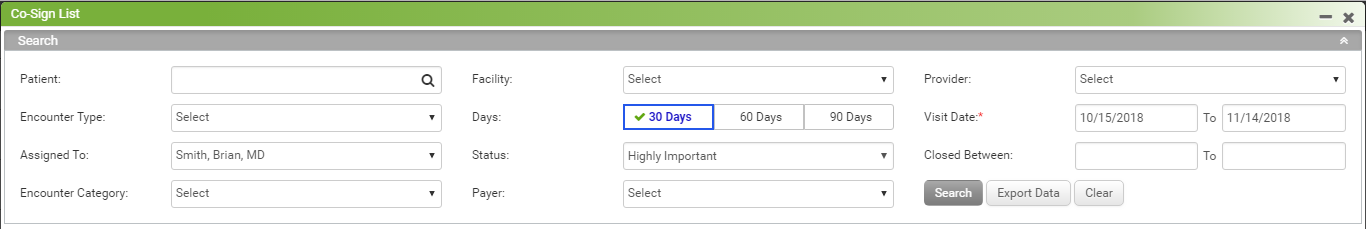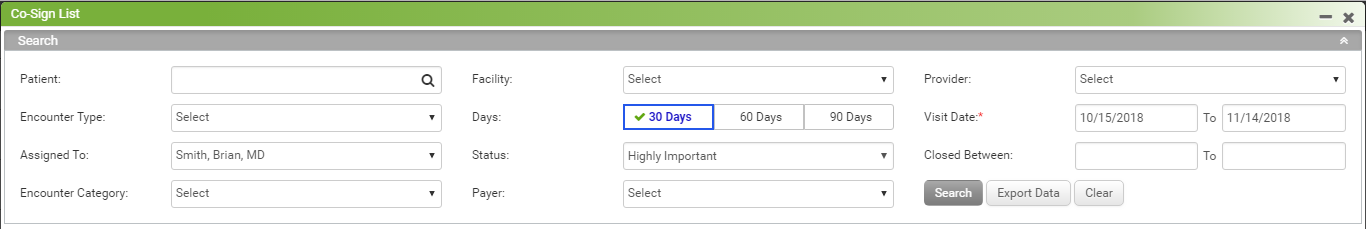You can search the Encounter notes using the Search panel displayed on top. In the Search panel, do the following:
| 1. | In the Patient field, enter or select the patient name using the magnifier icon, to view encounters of specific patient. |
| 2. | Select the facility for which you want to view the encounters from the Facility drop-down. |
| 3. | To view the list of Encounter notes assigned to specific provider, select the provider name from the drop-down list. By default, logged in provider name is displayed preselected. |
| 4. | To view the list of Encounter notes for specific encounter type, select the Encounter Type from the drop-down list. |
| 5. | Select the appropriate type of encounter from the Encounter Type drop-down. |
| 6. | In the Visit Date From and To fields, select the dates to view a list of encounters. By default, dates of the current month are preselected. |
| 7. | To view the list of Encounter notes assigned to any other providers, select the provider name from the Assigned To drop-down list. |
| 8. | Select appropriate status from the Status drop-down. |
| 9. | To view the list of Encounter notes for the encounters that are closed/ended within specific period, select the dates from the Closed From and To fields. |
| 10. | Select the category for which you want to view the encounters from the Encounter Category drop-down. |
| 11. | Select the payer for which you want to view the encounters from the Payer drop-down. |
| 12. | In the Status field, select an appropriate status from the following: |
| • | Not yet assigned to anyone: Encounter Notes that are not yet assigned to any provider for co-signing and notes that are assigned to the logged-in provider |
| • | Highly Important: Encounter Notes that are marked as highly important (by interns or the provider himself/herself) for co-signing |
| • | Co-signed: Encounter Notes that are co-signed by the logged-in provider |
| 13. | Click Search. The list of Encounter notes to be co-signed is displayed in a grid based on the selected search criteria. |